So I debated on sharing this post as it seems a lil self explanatory, but not all people are button pushers sooooo, thought it *may* be helpful to share how to save your favorite GIFs, as well as use them in your texting!
So most phone I do believe have a built in gif system, however if you want to use the one that has all of the artists GIFs you may want to download the GIPHY app. Its free, doesn't take up much space, and you can make an account super easily. Psst, if you are wondering why you need an account, and the reasoning is so you can save things! 😉
Once you have the app downloaded + account made lets get busy! Below is a sorta photo set up of the steps. You will automatically see the trending page when you open the app, with various categories you can select at the top. Then at the bottom you will see a lil house, a magnifying glass, and a lil person. The lil magnifying glass is where you can search. You can type in anything from an artist you follow that has gifs to your favorite episode of New Girl, or something crazy you just saw on live TV. For this we will look up "25Sweetpeas". If you don't see something from an artist you are looking up right away you may need to tap the sticker tab. Now you see GIFS made by me, and you can save your faves by tapping the lil heart on them. THEN when you press the lil person at the bottom you will see the Gifs you have saved aka Your "favorites". This makes the using them in texts much easier.
Now you can go to your texts and in you will now see Giphy in the fun lil section of your texts. If you tap the Giphy option, you then can search like the app, or you press the lil heart to get directly to the gifs you have put a heart on. Super easy and oh so fun to include in a text!
If you want to see a list of words/names to search for on Giphy to find some cute GIFS to use in text or Instagram check out my post here.
Hope you have enjoyed this blog post and or found it helpful! If you have any questions feel free to let me know! I'll do my best to help out!



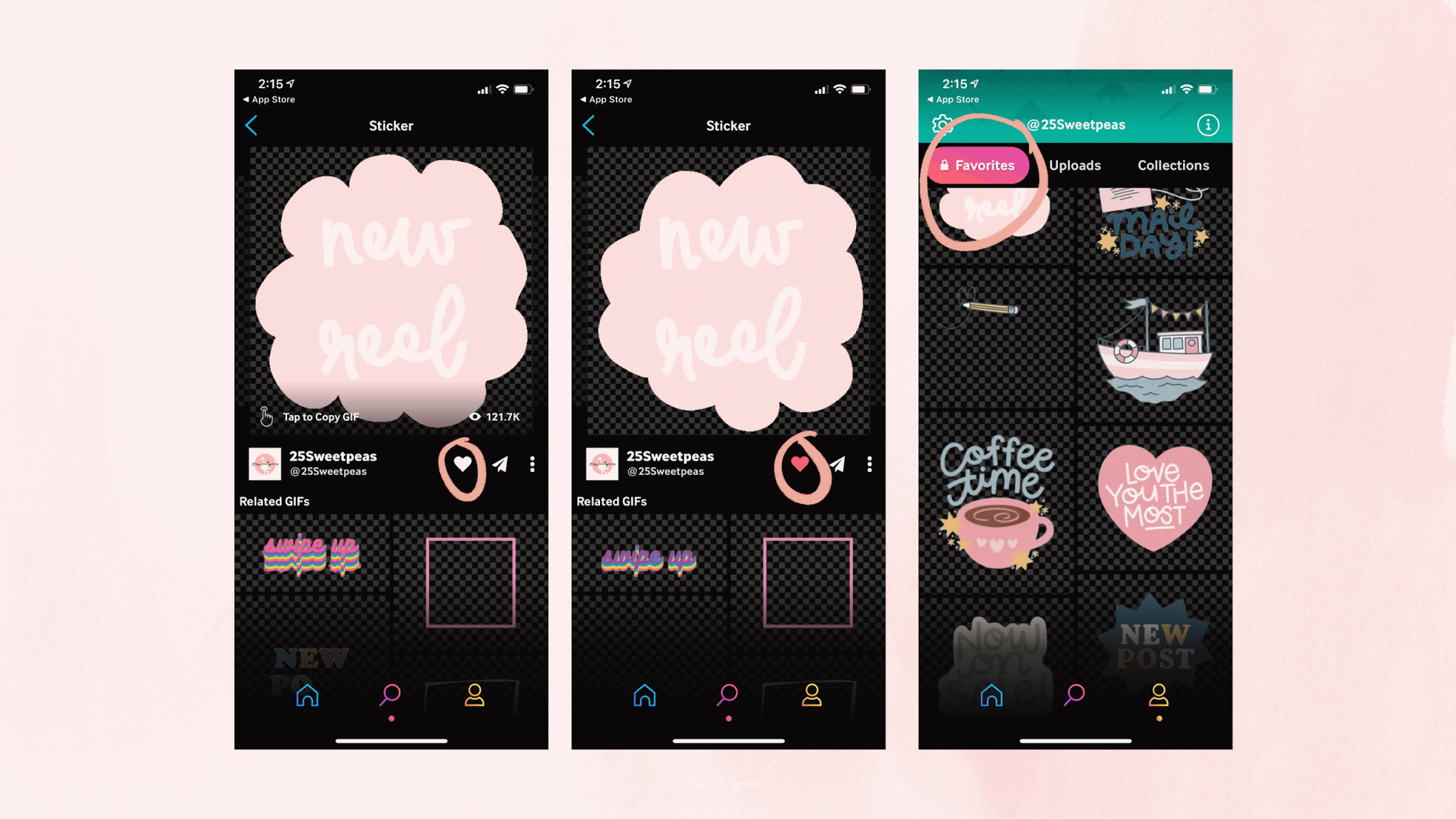


Comments
Post a Comment
Thanks so much for visiting and commenting!